Took me a whole few hours to do it but it is finally done
Here are the results step by step.
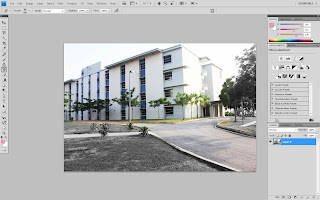 Step 3 &4: Change the image to black and white and then use the history brush to highlight certain portions of the image.
Step 3 &4: Change the image to black and white and then use the history brush to highlight certain portions of the image.
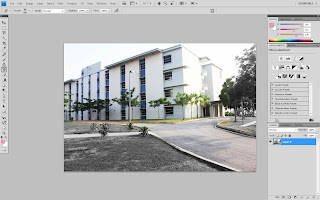 Step 3 &4: Change the image to black and white and then use the history brush to highlight certain portions of the image.
Step 3 &4: Change the image to black and white and then use the history brush to highlight certain portions of the image.